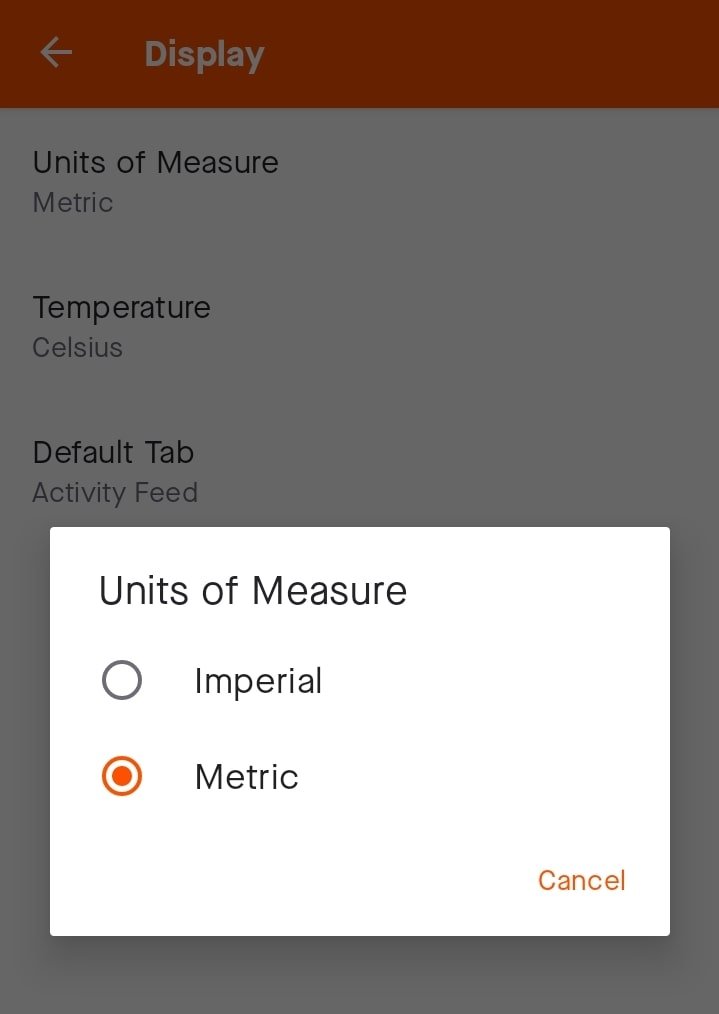How to Change Miles to Km in Strava App
Strava is a popular app which tracks human activities like running and cycling, using the Global Positioning System (GPS).
In this quick tutorial, we will learn how to change from the default Miles setting to Km while measuring distance and speed.

1) Launch your Strava app.
2) Click on the gear icon (Settings) located on the top right screen of the app.

3) Select Display.
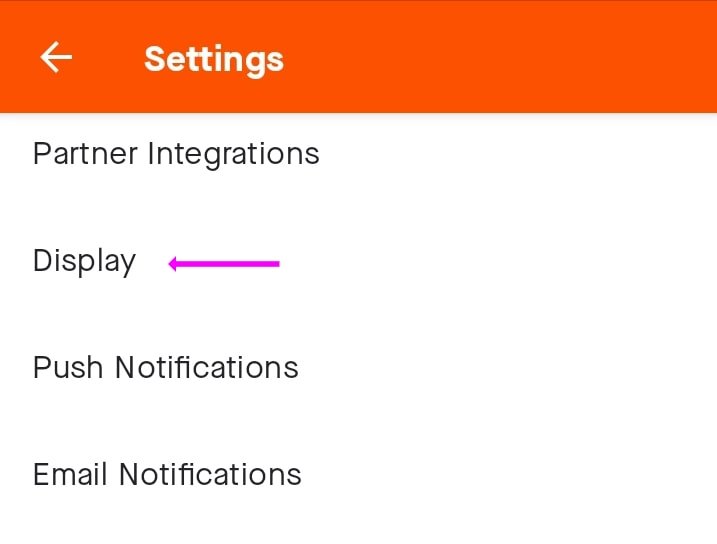
4) Click on the Units of Measure field, and choose Metric from the radio button. (You can do the same with the temperature clicking on the subsequent field, choosing between Celsius and Fahrenheit.)