CouchDB: Fauxton
If your CouchDB server is running on localhost at port :5984, open the link http://127.0.0.1:5984/_utils/. It will launch a single-page interface for managing Apache CouchDB. This is Fauxton, CouchDB's built-in web UI for admin, rewritten largely in React.js with some small components still in their old language Backbone.js.
Fauxton was first shipped with CouchDB 2.0 as announced in their official blog posted on July 27, 2016. Earlier versions of CouchDB had an interface known as Futon.
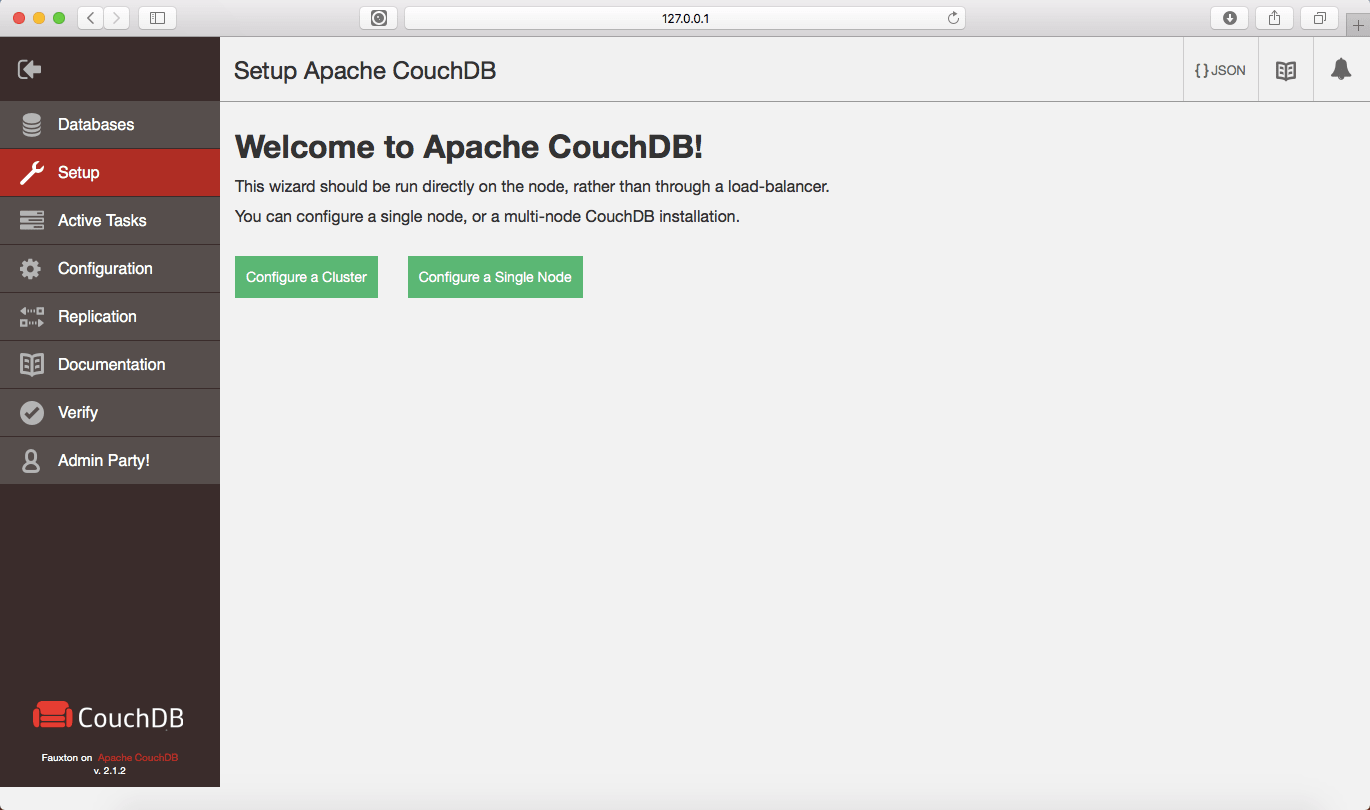
Clicking on the two-way arrow icon in the top left corner of the page expands the navigation for managing CouchDB. As we will explore below, Fauxton offers a lot than just facilitating basic CRUD (Create, Read, Update and Delete) operations.
Features
- Databases — The default tab, it shows you the list of all your databases, their sizes (in KB), number of documents inside each and action buttons to replicate, set permissons and database deletion.
- Setup — A wizard to configure CouchDB in a single node or cluster.
- Active Tasks — Shows a list of tasks running in the background like replication, compaction and indexing.
- Configuration — An interface to edit/modify all configurable parameters. CORS is also configured here; a necessary set up, if you have to perform CRUD operations programmatically.
- Replication — An interface for initiating replication between local and remote databases.
- Documentation — Contains links to official CouchDB documentation, homepage, weekly news, GitHub projects and pages in Twitter, G+ and LinkedIn.
- Verify — Contains a button that verifies your CouchDB installation.
- Admin Party! — Create and configure server admins to your CouchDB instance.