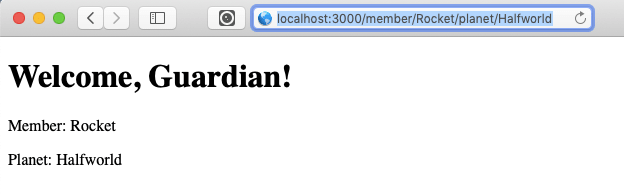Node.js w/ Express.js and Pug (Templating Engine)
In this tutorial, we will introduce you to the basics of Express.js, a Node.js framework, by setting up a simple HTTP web server, and use an HTML templating engine called Pug, which earlier was known as Jade.
Create a working directory for your project, say, /node-project.
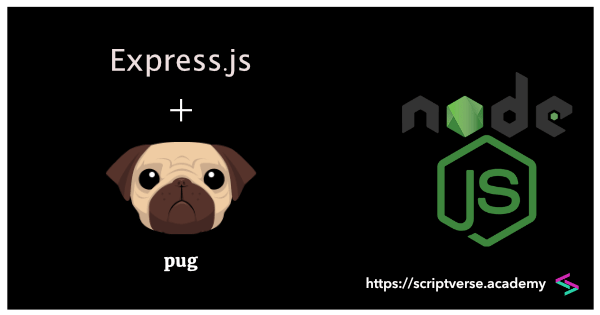
Inside /node-project, we will create the package.json file for our Node.js + Express.js application typing the below command.
$ npm init
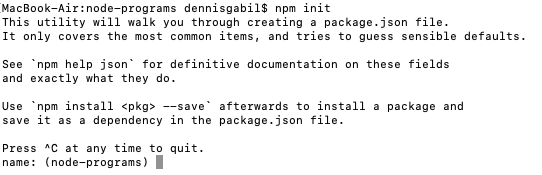
Fill the name, version, description and other such fields with your own values. Now there is one field called entry point where you can give a name to your main file (.js file). The default suggested name is server.js. If you want some other name, like app.js, you can do the naming here. It will be created after the author and license fields are over.
Express.js
Next, we will install Express.js.
$ npm install express --save
The following code sets up a simple HTTP server with Express.js.
const express = require('express');
const app = express();
const port = 3000;
app.get('/', (req, res) => {
res.status(200).send('Hello, World!');
});
app.listen(port, () => {
console.log(`Server started at port ${port}`);
});
The method get() attached to the express instance is one of the many route methods in Express.js, along with post(), put(), delete(), all(), etc. The full list of route methods can be found here. The path / passed to app.get() is the root of our project.
Start the application.
$ npm start
In your terminal console, the below message will get printed
Server started at port 3000
Navigate to http://localhost:3000 in your browser and you will see the page load as follows:
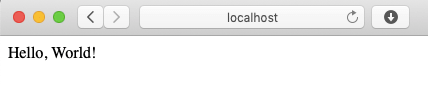
Load an HTML File
Loading an HTML file is just a small change: use the sendFile() method instead. Here we load the below index.html file. __dirname is the directory name of the current module.
<!DOCTYPE html>
<html>
<head>
<title>Node.js + Express.js</title>
</head>
<body>
<h1>Hello, Node.js + Express.js</h1>
</body>
</html>
const express = require('express');
const app = express();
const port = 3000;
app.get('/', (req, res) => {
res.status(200).sendFile(__dirname + '/index.html');
});
app.listen(port, () => {
console.log(`Server started at port ${port}`);
});
It gets rendered as shown below.

Also, we can keep track of the paths we are accessing by printing them in console using the use() method. The wildcard character * passed to the get() route method handles the unspecified or non-existent paths.
const express = require('express');
const app = express();
const port = 3000;
app.use((req, res, next) => {
console.log(`URL: ${req.url}`);
next();
});
app.get('/', (req, res) => {
res.status(200).sendFile(__dirname + '/index.html');
});
app.get('*', (req, res, next) => {
res.status(200).send('Sorry, requested page not found.');
next();
});
app.listen(port, () => {
console.log(`Server started at port ${port}`);
});
The first argument supposed to be passed to the use() method actually is a path, which defaults to /. You can check the various examples on using path here. So we can also rewrite the above use() method as below. It will have the same effect.
app.use('/', (req, res, next) => {
console.log(`URL: ${req.url}`);
next();
});
Route Parameters
URL segments can be named to pass parameters at the very position in the URL. The values can then be accessed from the req.params object. In the following script, we specify the parameter name in the path of the route.
const express = require('express');
const app = express();
const port = 3000;
app.use((req, res, next) => {
console.log(`URL: ${req.url}`);
next();
});
app.get('/', (req, res) => {
res.status(200).sendFile(__dirname + '/index.html');
});
app.get('/member/:name', (req, res) => {
res.end(`Requested member with name: ${req.params.name}`);
});
app.get('*', (req, res, next) => {
res.status(200).send('Sorry, page not found');
next();
});
app.listen(port, () => {
console.log(`Server started at port ${port}`);
});
 Rocket Raccoon by Ryan C. CC BY-SA 2.0 . Background: HD188553, NASA/JPL-Caltech
Rocket Raccoon by Ryan C. CC BY-SA 2.0 . Background: HD188553, NASA/JPL-Caltech
We pass the value Rocket in place of the :name parameter: http://localhost:3000/member/Rocket
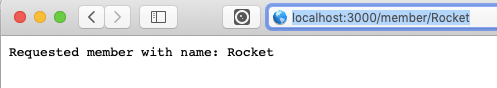
And of course, we can make it work for two parameters as well.
http://localhost:3000/member/Rocket/planet/Halfworld
const express = require('express');
const app = express();
const port = 3000;
app.use((req, res, next) => {
console.log(`URL: ${req.url}`);
next();
});
app.get('/', (req, res) => {
res.status(200).sendFile(__dirname + '/index.html');
});
app.get('/member/:name/planet/:home', (req, res) => {
res.end(`Requested member with name: ${req.params.name}
from planet: ${req.params.home}`);
});
app.get('*', (req, res, next) => {
res.status(200).send('Sorry, page not found');
next();
});
app.listen(port, () => {
console.log(`Server started at port ${port}`);
});
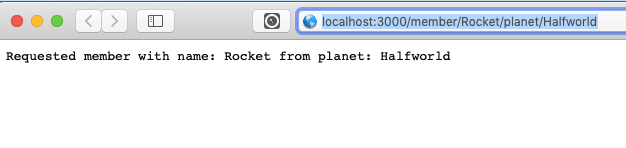
Express + Pug
In this section we will have a quick look at Pug, a high-performance HTML templating engine, and do away with loading of HTML files. Instead, we will be rendering .pug template files.
We first install Pug.
npm install pug --save
Next, create a sub-directory inside the root directory for keeping .pug template files, say, /views. Now create a simple .pug file called index.pug and save it inside the newly created directory /views. Paste it with the below code — a simple template to display just one-line "Welcome to Express.js + Pug".
doctype=html
html
head
title Express.js + Pug
body
h1 Welcome to Express.js + Pug
There are two additional lines of code to be inserted into our Express.js main file, both involving the app.set() method with properties views and view engine. The views property points to the directory (or array of directories) where the templates are kept and the view engine property assigns the template engine to use. The res.render() function inside app.get() renders the template.
const express = require('express');
const app = express();
const port = 3000;
const host = 'localhost';
app.set('views', './views');
app.set('view engine', 'pug');
app.get('/', (req, res) => {
res.render('index');
});
app.listen(port, host, () => {
console.log(`Server started at ${host} port ${port}`);
});
The .pug template gets rendered as

We can also send route parameters, as we did in the previous section. We will send the details of Rocket Raccoon again.
Let us create a new template called guardian.pug and save it inside the /views sub-directory.
doctype html
html
head
title Express.js + Pug Demo
body
h1 Welcome, Guardian!
div Member: #{member}
p Planet: #{planet}
We append a few lines to our main file server.js (or, app.js, whatever name you gave).
const express = require('express');
const app = express();
const port = 3000;
app.set('views', './views');
app.set('view engine', 'pug');
app.get('/', (req, res, next) => {
res.render('index');
});
app.get('/member/:name/planet/:home', (req, res) => {
const memberDetails = {
member: req.params.name,
planet: req.params.home
}
res.render('guardian', memberDetails);
});
app.get('*', (req, res, next) => {
res.status(200).send('Sorry, page not found
');
next();
});
app.listen(port, () => {
console.log(`Server started at port ${port}`);
});
 Rocket Raccoon by Ryan C. CC BY-SA 2.0 . Background: HD188553, NASA/JPL-Caltech
Rocket Raccoon by Ryan C. CC BY-SA 2.0 . Background: HD188553, NASA/JPL-Caltech
Following the parameterized route http://localhost:3000/member/Rocket/planet/Halfworld, the guardian.pug template gets rendered as