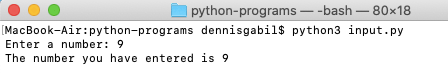Python Program: Number/Integer Input
In this tutorial, you will learn how to take an integer input in Python 3.
Python has the built-in function called input() which prints the passed argument as a prompt into the screen, without a trailing newline. It then reads the input typed-in by the user and returns it as a converted string.
name = input("What is your name?")
print("Your name is", name)
print()
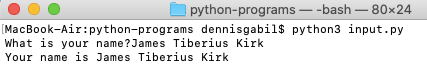
If you require only integer inputs, you need to type-cast the input into an integer. For this, we make use of the built-in function int() which returns an integer object to the passed argument. So, int('12') will return the value 12. If you give a float value int('12.5'), it will also return 12.
Here is the program in Python that reads an integer input and displays it.
n = int(input("Enter a number: "))
print("The number you have entered is", n)
print()
On executing the above program, it prompts for an input number and then prints it.