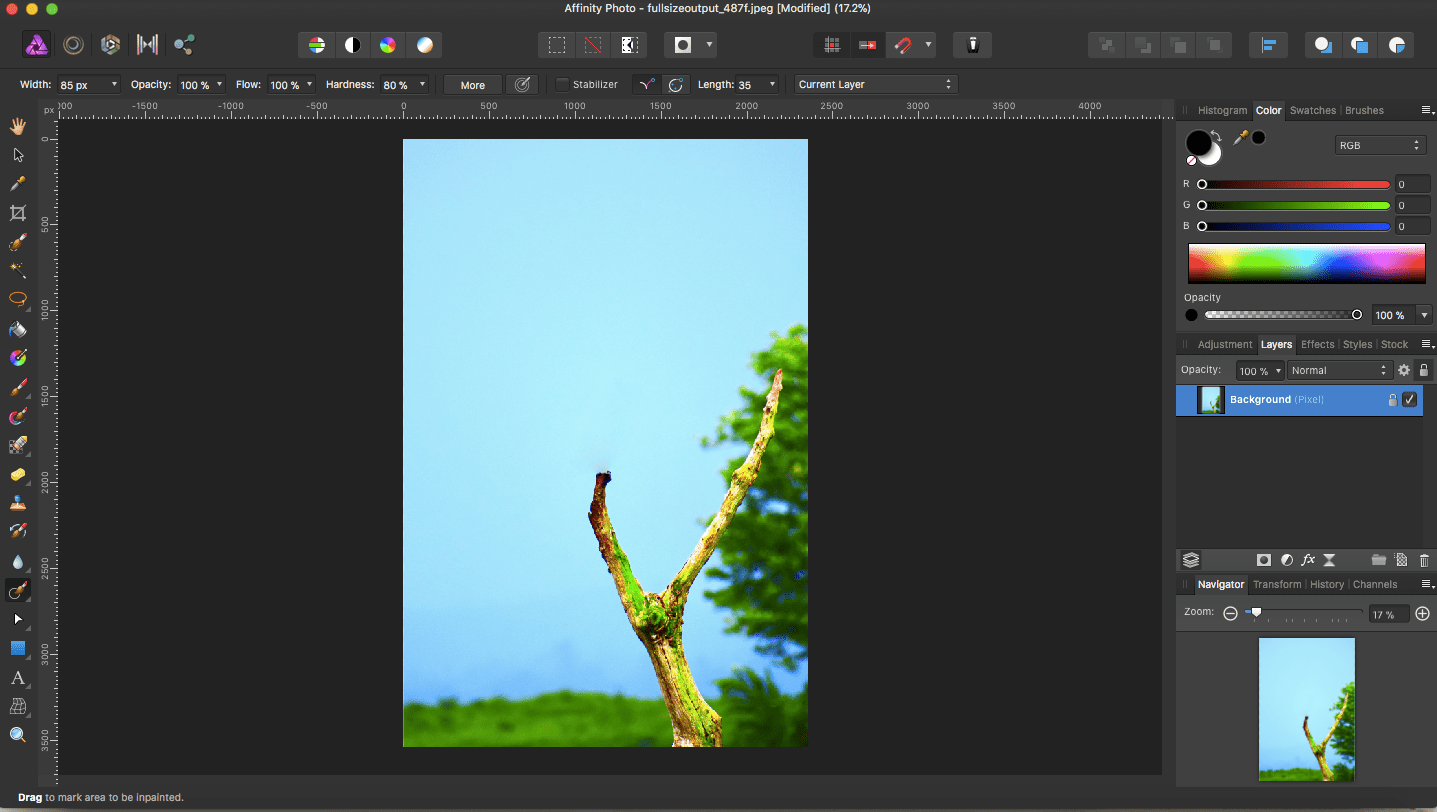Affinity Photo: Remove an Object from a Photo
In this tutorial, we will learn how to remove unwanted objects from a photo using Affinity Photo's Inpainting Brush Tool.
1) Launch Affinity Photo.
2) Click File > Open... and open the photo containing an unwanted object you want to remove (you can also press ⌘ + O)
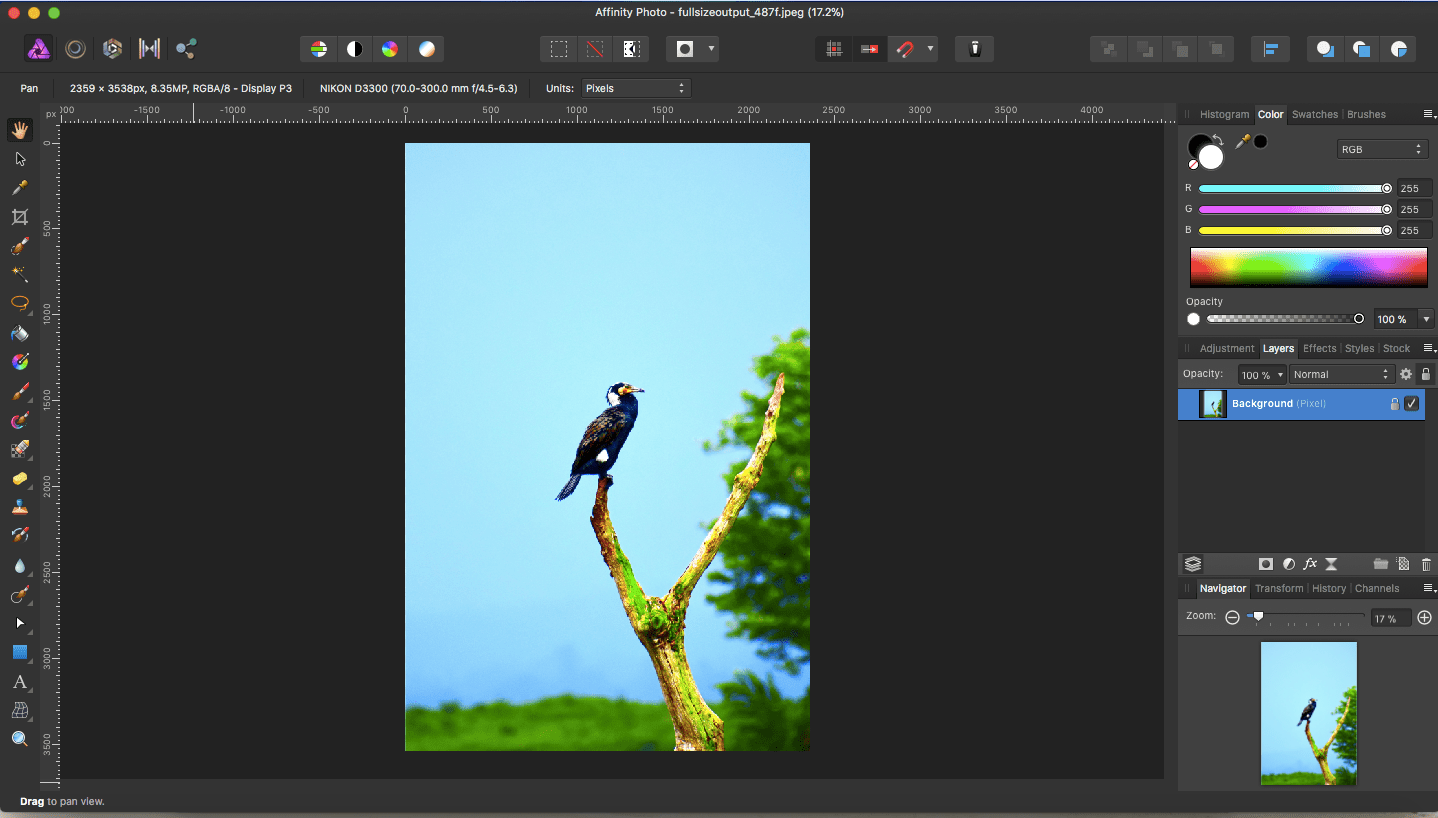
3) By default, you will be in the Photo Persona. Select the Inpainting Brush Tool (or press the J key for a required number of times).
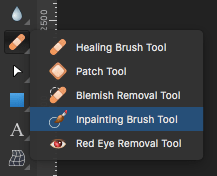
4) Inpaint over the object you want to remove from the photo.
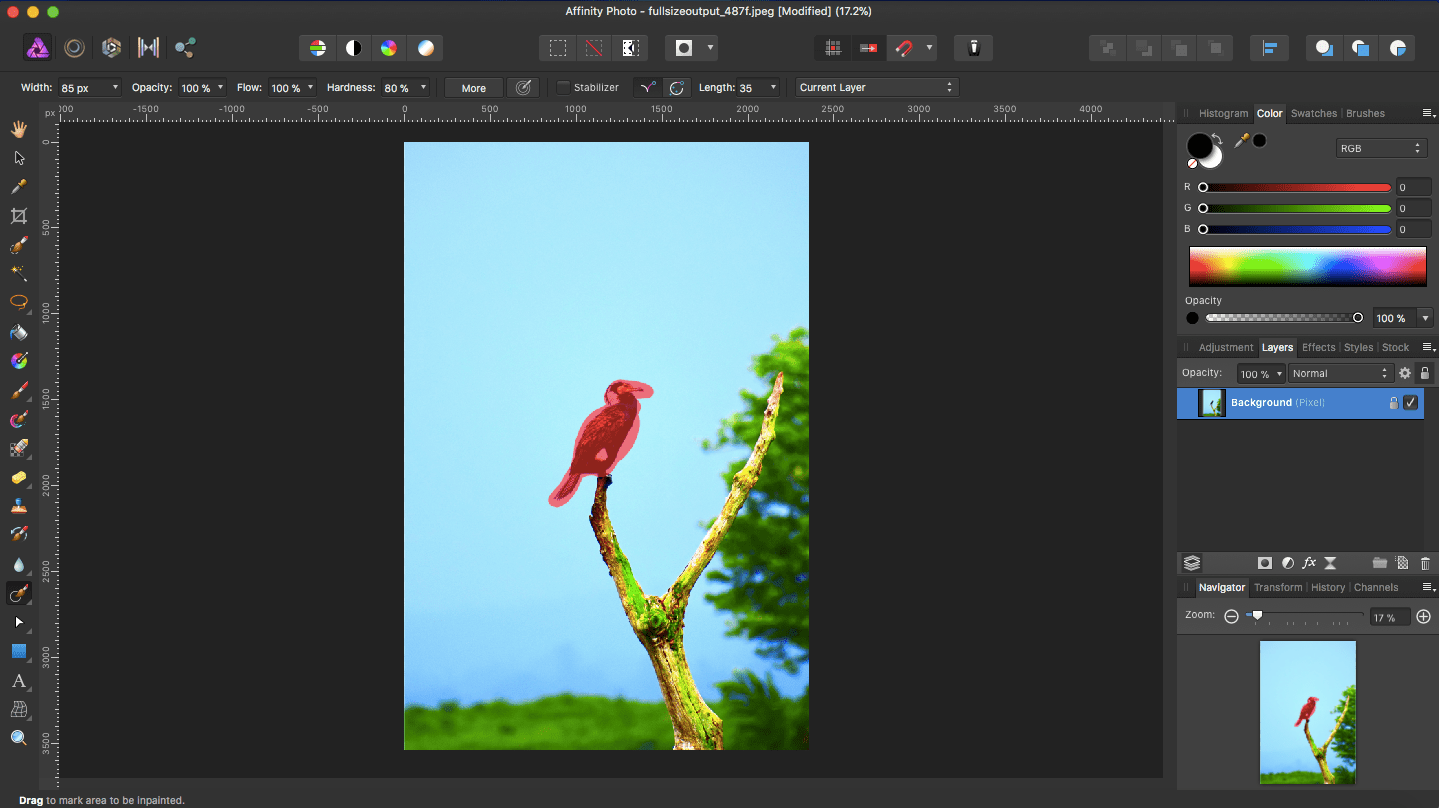
5) On mouse up, inpainting is auto-processed over the selected area and the selected object in removed from the photo.