React/ReactJS: Dynamic Select/Option
In the first section of this tutorial, you will learn how to add options dynamically to a select/option dropdown in React/ReactJS with array values and with object literal properties.
And in the second section, you will learn how to access custom data- attributes of a selected element in a select/option dropdown.
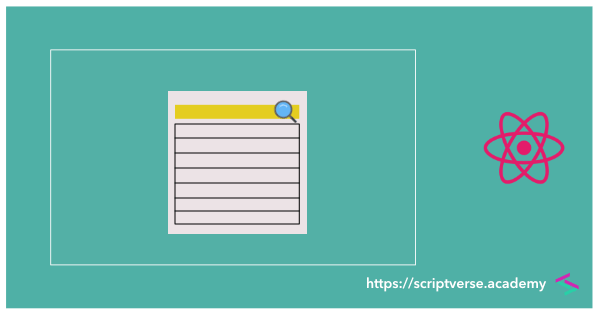
We will proceed with examples.
Dynamic Dropdown
Create two state variables countries and colours to store the details of few countries and colours as an array and an object respectively. Inside the constructor(), initialize the countries state variable to an empty array [] and the colours variable to an empty object {}.
constructor(props) {
super(props);
this.state = {
countries: [],
colours: {}
};
}
Array
The countries state variable is an array, and its elements are assigned inside the componentDidMount() lifecycle method. If you have an API, you can call it and do the assignments of the response data here.
componentDidMount() {
this.setState({
countries: [
{id: 'AFG', name: 'Afghanistan'},
{id: 'ALA', name: 'Aland Islands'},
{id: 'ALB', name: 'Albania'}
]
});
}
Now inside the render() method, we make use of the Array.map() method, which calls the callback function once for each element and returns a newly constructed array from the results.
render() {
const { countries } = this.state;
let countriesList = countries.length > 0
&& countries.map((item, i) => {
return (
<option key={i} value={item.id}>{item.name}</option>
)
}, this);
return (
<div>
<select>
{countriesList}
</select>
</div>
);
}
Here is the complete component.
import React, { Component } from 'react';
class Countries extends React.Component {
constructor(props) {
super(props);
this.state = {
countries: [],
colours: {}
};
}
componentDidMount() {
this.setState({
countries: [
{id: 'AFG', name: 'Afghanistan'},
{id: 'ALA', name: 'Åland Islands'},
{id: 'ALB', name: 'Albania'}
]
});
}
render () {
const { countries } = this.state;
let countriesList = countries.length > 0
&& countries.map((item, i) => {
return (
<option key={i} value={item.id}>{item.name}</option>
)
}, this);
return (
<div>
<select>
{countriesList}
</select>
</div>
);
}
}
export default Countries;
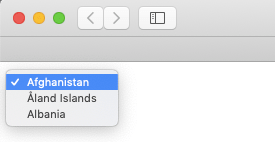
Literal Object
Just like the countries state variable in the above section, the colours state variable (which is an object) is also assigned the key-value pairs inside the componentDidMount() method.
componentDidMount() {
this.setState({
colours: {
"#ff0000": "Red",
"#00ff00": "Green",
"#0000ff": "Blue"
}
});
}
Inside render(), we first make use of the Object.keys() method to obtain the keys of the colours object as an array.
So, Object.keys(colours) will return the array ["#ff0000", "#00ff00", "#0000ff"]. Now on this newly formed array, we apply the map() method and return the <option/> elements as we did above.
render() {
const { colours } = this.state;
let coloursList = Object.keys(colours).map((k) => {
return (
<option key={k} value={k}>{colours[k]}</option>
)
}, this);
return (
<div>
<select>
{coloursList}
</select>
</div>
);
}
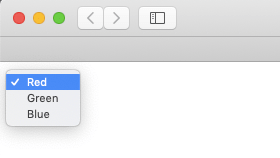
Access/Get Custom data- Attribute Values
Accessing the data- attributes of an element belong to the realm of Vanilla JavaScript. For the sake of simplicity, here we will consider static select/option dropdowns.
In a typical select/option dropdown, the usual required value to be sent when an option is selected is set to the value attribute. For example, in a typical country list dropdown, you might have set the option values to respective ISO 3166 codes as shown below
<select>
<option value="AFG">Afghanistan</option>
<option value="ALA">Aland Islands</option>
<option value="ALB">Albania</option>
</select>
But often we need to pass along additional information besides the usual value. For example, in the above case, you might need to pass along the ISD code too. Take another example. Consider a dropdown list of movies. You might have set the values to movie names but at the same time need to pass along the release year. There are many such cases we come across when we develop an application.
Such additional data are best stored by custom data attributes. An HTML element can have any number of custom attributes with any value. Their name starts with data-, followed by at least one character after the hyphen which is/are not uppercased. For example, in a typical country list dropdown (as in the example above), if you have set the values to respective ISO 3166 code, you can store their ISD codes in a custom attribute like data-isd.
<select>
<option data-isd="+93" value="AFG">Afghanistan</option>
<option data-isd="+358" value="ALA">Aland Islands</option>
<option data-isd="+355" value="ALB">Albania</option>
</select>
In a dropdown list of movies, if you have set the values to movie names, their respective release years can be stored in a custom data attribute like data-year.
<select>
<option data-year="2009" value="District 9">District 9</option>
<option data-year="2010" value="Predators">Predators</option>
<option data-year="2002" value="Star Trek: Nemesis">Star Trek: Nemesis</option>
</select>
Now that we have assigned the custom data attributes, how do we access them? Via the dataset property available on the HTMLElement interface. This is what you will learn in the first part of this tutorial: how to fetch custom data- attributes set in the <option/> elements in React/ReactJS.
We pick the dropdown list of our first example, the country dropdown list. We assign a handler called selectCountry() to the onChange event in the <select/> element.
<select onChange={this.selectCountry}>
<option data-isd="+93" value="AFG">Afghanistan</option>
<option data-isd="+358" value="ALA">Aland Islands</option>
<option data-isd="+355" value="ALB">Albania</option>
</select>
We define selectCountry() as a method inside the class constructor.
constructor(props) {
super(props);
this.selectCountry = this.selectCountry.bind(this);
}
Now here is the most important part. The custom data-isd attribute we stored on the <option/> elements may be accessed via its dataset property as shown below. Note carefully the last line. The data-isd attribute is accessed as dataset.isd.
selectCountry = (e) => {
let idx = e.target.selectedIndex;
let dataset = e.target.options[idx].dataset;
console.log('ISD Code: ', dataset.isd);
}
On select of Albania, the above selectCountry() method logs in the browser's console the value stored in the custom data-isd attribute.